Epson Colorworks C4000 Printer
Epson ColorWorks C4000 4 Inch Color Label Printers
Epson C4000 Color Label Printer: Perfect Solution for High-Quality Color Label Printing
Printing high-quality, professional labels shouldn’t be complicated, costly, or time-consuming. Yet, many businesses struggle with outdated printers, expensive pre-printed labels, and slow production times that disrupt operations. The Epson ColorWorks C4000 color label printer offers a smarter way to take control of your labeling needs with remote printer management capabilities, a color LCD screen, and automatic nozzle verification technology to ensure consistent image quality and efficiency.
Ready to simplify your label production? Contact us to get your Epson C4000 label printer today and experience the difference!
Variants of the C4000 Epson Label Printer
The Epson ColorWorks C4000 Label Printer is available in two variants: the Epson ColorWorks C4000 Gloss Printer and the Epson ColorWorks C4000 Matte Printer. Both options ensure compatibility with different label finishes, delivering sharp text, precise barcodes, and vibrant product pictures.
Epson C4000 Price Drop – Get Yours for Less!
The Epson ColorWorks C4000 is now available for a competitive price at OmegaBrand.
Important: Epson is currently offering instant rebates, but this exclusive offer ends in March. Get the best Epson Color Works C4000 price today—don't miss this limited-time offer—shop now and and experience exceptional image quality with the advantages of Epson inkjet technology!
Technical Specifications of the Epson CW-C4000
-
Printing Technology: PrecisionCore® Inkjet with printhead technology for dynamic image quality
-
Print Resolution: Up to 1200 x 1200 dpi for fine image details and accurate colors
-
Print Speed: Up to 4 inches per second for a fast time and efficient output
-
Ink Type: DL pigment ink (Cyan, Magenta, Yellow, Black) for smooth gradations and a huge gamut.
-
Media Width: Supports wide range of sizes from 1.0" to 4.4"
-
Media Types: Compatible with matte paper, gloss label media, synthetic, and plain paper labels.
-
Seamless Integration: Works with Zebra ZPL II, several major middleware, and operating systems like Microsoft Windows®, Apple Mac® OS, and Linux
-
Interfaces: Comprehensive connectivity with USB 2.0, Ethernet (Standard), Optional Wi-Fi for managing complex network environments.
-
Media Handling: Built-in automatic cutter, Roll & Fanfold Media Support
-
Certifications: BS5609 (Chemical Labeling Compliance)
What’s in the Box?
When you purchase the Epson ColorWorks C4000 label printer, here’s what you get in the box:
-
Epson ColorWorks CW-C4000 Printer (Matte or Gloss version)
-
Full Set of Ink Cartridges (CMYK with gloss and matte black ink)
-
AC Power Cable & Adapter
-
Sample Label Roll
-
Maintenance Box
-
CD with utilities, Setup Guide & User Manual
-
USB & Ethernet Connectivity
-
Safety Standards and Approvals
Designed for Businesses Like Yours: See Who’s Using the Epson C4000
From small businesses to large enterprises, the Epson C4000 delivers high-quality labels for various industries:
-
Retail & Product Labeling: Enhance your brand image with vibrant, full-color labels that leverage color for high-impact marketing messages. Produce clear pricing labels with sharp text and accurate colors.
-
Manufacturing & Logistics: Print durable barcodes, precise barcodes, and tracking tags with variable droplet sizes for fine image details. Ensure readability with sharper black text while optimizing the efficiency of your business processes.
-
Healthcare & Pharmaceuticals: Create complex informational labels with critical patient and drug details, ensuring power of communication with high print quality.
-
Food & Beverage: Produce wider variety of substrates for FDA-compliant packaging labels. Power of color ensures labels maintain durability against moisture and handling.
-
Warehouse & Inventory Management: Print scannable, long-lasting labels with robust design for smooth operations. Remote management tools simplify printer settings and updates.
Order the Epson ColorWorks CW-C4000 matte label printer now and start printing today!
How Does the Epson C4000 Printer Compare with Other Epson ColorWorks Printers?
Here's a detailed comparison of the Epson ColorWorks C4000 and C6000 to help you find the perfect label printer for your business needs:
|
Feature |
Epson C4000 |
|
|
Print Resolution |
1200 x 1200 dpi resolution |
1200 x 1200 dpi resolution |
|
Print Speed |
Up to 4 inches/sec |
Up to 5 inches/sec |
|
Ink Type |
Pigment-based |
Pigment-based |
|
Connectivity |
USB, Ethernet, Optional Wi-Fi |
USB, Ethernet |
|
Media Support |
Glossy, Matte, Synthetic, Paper |
Glossy, Matte, Synthetic, Paper |
|
Max Media Width |
4.4 inches |
4.3 inches |
|
Label Roll Size |
Label rolls with a 4” outside diameter (OD) |
Larger label rolls with 6” and 8” outside diameters (ODs) |
|
WiFi |
Yes - optional add-on |
No |
|
Automatic Cutter |
Yes |
Yes |
|
Warranty |
1-Year Limited Warranty (along with extendable Spare-in-the-Air (SITA), Depot Repair, and On-Site Repair Warranties) |
1-Year Limited Warranty (along with extendable Spare-in-the-Air (SITA), Depot Repair, and On-Site Repair Warranties) |
|
Ideal Use |
Small/Medium Businesses, Retail, Food Labels |
High-Volume Businesses, Large-Scale Production |
Epson C4000 Review
Steve O (Maple, CA)
⭐⭐⭐⭐⭐
Reliable Printer
“Works great and is easy to use.”
Frequently Asked Questions
How do I connect my Epson label printer?
You can connect your Epson label printer via USB, Ethernet, or Wi-Fi (optional). Simply follow the setup guide for your preferred connection method, and the printer will be ready to use.
How to do a color test on an Epson printer?
To perform a color test, you can use the printer's built-in maintenance options or print a test page directly from the printer's settings menu. This ensures that colors are printed correctly.
Does the Epson C4000 require special ink?
Yes, the Epson C4000 uses pigment-based ink cartridges (Cyan, Magenta, Yellow, and Black) designed for high-quality, durable labels. These cartridges are specific to the printer for optimal performance.
Does the Epson C4000 support wireless printing?
Yes, the Epson C4000 offers Ethernet connectivity as standard, with an optional Wi-Fi connection for wireless printing.
Can I print barcodes and QR codes with the C4000?
Absolutely! The Epson C4000 is designed to print sharp, scannable barcodes and QR codes, making it ideal for inventory and logistics applications.
What is the warranty for the Epson C4000?
The Epson C4000 comes with a standard 1-year limited warranty. Extended warranty options are also available for added peace of mind.
-

Epson ColorWorks
Epson ColorWorks CW-C4000 Gloss 4-Inch Color Label Printer with Autocutter C31CK03A9991
USD $2,199.00 -

Epson ColorWorks
Epson ColorWorks CW-C4000 Matte 4-Inch Color Label Printer with Autocutter C31CK03A9981
USD $2,199.00 -

-

-

-

-

-

-

DPR
ASS1111-S0 Label Unwinder for Epson TM-C3500/TM-C7500/C4000 Label Printers
MSRP: USD $799.00Was: USD $799.00Now: USD $699.00 -

-
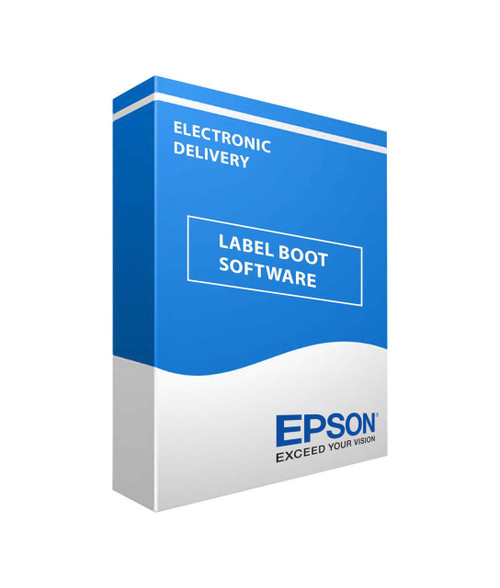
Epson ColorWorks
Epson Label Boost Software For Color Shipping Labels - 30 Day Free Trial Download
USD $0.00 -

