CW-C6500 8-Inch
Upgrade to the Epson C6500 for Superior Label Printing

Revolutionize Your Labeling Process with the Epson C6500 8.5” Wide Printer Series

Struggling with slow, costly, or low-quality label printing? The Epson C6500 8.5” wide printer is the game-changer your business needs—delivering vibrant, durable labels at high speeds while cutting costs and reducing downtime. Designed for on-demand, full-color printing, it supports a variety of materials, making it perfect for different business needs.
Say goodbye to outsourcing and take control of your labeling process today. Contact us now and upgrade to effortless, high-quality printing!
Auto-Cutter or Peeler? Matte or Gloss? Pick the Best C6500 Model
The Epson ColorWorks C6500 comes in two key models to suit your specific labeling workflows.
|
Feature |
Auto-Cutter Model (C6500A) Alt text: C6500A printer |
Peel-and-Present Model (C6500P) Alt text: C6500P label printer |
|
Best For |
Businesses using roll-to-roll label printing with an applicator. |
Assembly lines where workers manually apply labels. |
|
How it Works |
Prints labels and automatically cuts them to the desired length. |
Prints, peels off the label from the liner, and presents it for easy grabbing. |
|
Key Benefit |
Works with continuous label rolls, allowing flexibility in label length. |
Automates labeling by printing and presenting each label for quick application. |
|
Ideal Use Cases |
Food packaging, retail, logistics, and businesses using label applicators. |
Manufacturing, pharmaceuticals, and assembly lines needing hands-free label presentation. |
The auto-cutter and peeler models are further classified into two versions: gloss and matte. The only difference between the gloss and matter version is the black ink.
|
Version |
Black Ink Type |
Best For |
|
C6500: Gloss |
Gloss Black Ink |
Ideal for glossy paper and synthetic labels, commonly used in food packaging and retail products. |
|
C6500: Matte |
Matte Black Ink |
Designed for durable, industrial matte labels, perfect for chemical manufacturers and pharmaceutical businesses. |
Check out the complete Epson C6500 product lineup here:
- Epson ColorWorks CW-C6500A Matte Color Inkjet Printer with Auto Cutter
- Epson ColorWorks CW-C6500A Gloss Color Inkjet Printer with Auto Cutter
- Epson ColorWorks CW-C6500P Matte Color Inkjet Printer with Peeler
- Epson ColorWorks CW-C6500 Gloss Color Inkjet Printer with Peeler
Not sure which model fits your needs? Get expert advice today!
Epson C6500 Label Printer Price: Choose the Right Package for Your Business
Upgrade your labeling process with the Epson ColorWorks C6500 series—now at a discounted price! Whether you need matte or gloss, auto-cutter or peeler, OmegaBrand has a model designed to fit your budget.
Limited-Time Epson Instant Rebates – Offer Ends March!
Take advantage of these savings and get high-quality, on-demand label printing at the best value. Order your Epson CW-C6500 printer today!
Powerful Features of the Epson ColorWorks C6500 Label Printer for Maximum Efficiency

This state-of-art label printer is built to meet the diverse and demanding requirements of modern businesses. Here are a few reasons why you should choose it:
- Fast, High-Quality Printing: Delivers professional, full-color labels with crisp images, smooth gradations, and fine image details. Leverage the power of color to enhance product pictures, marketing messages, and brand image with accurate colors and various droplet sizes.
- Wide Compatibility: Supports a wide range of label sizes and materials, including similar media handling capabilities as brand thermal transfer printers. It enables precise barcodes and complex informational labels with similar high durability images.
- Cost-Effective Inks: Economical ink cartridges designed for high-volume labeling with low consumable costs, ensures inventory reductions and a comparable price point to traditional thermal transfer options. The advantages of Epson inkjet technology provide huge gamut coverage for superior image quality.
- Durable and Reliable: Engineered for continuous, high-speed printing in complex network environments. Supports remote printer management and email alerts to monitor supply levels and the status of large fleets of printers.
- Ease of Use & Automation: An intuitive interface with broad middleware support allows easy setup and firmware updates. Label command extensions and a combination of features of direct ZPL II ensure smooth integration for automation developers.
- Support for Custom Labels: Print custom designs, logos, and text with precise barcodes and necessary information in any configuration. The first label prints with fast time at max speed mode, ensuring easy job separation for efficient workflows.
Epson C6500 Technical Specifications

The Epson ColorWorks C6500 is designed for high-quality, on-demand color label printing with precision and efficiency. Below are its key technical specifications of this versatile printer:
- Printing Technology: PrecisionCore® Color Inkjet with printhead technology
- Resolution: Up to 1200 x 1200 dpi resolution for sharp, professional labels
- Print Speed: Up to 5 inches per second
- Ink Type: DURABrite® Ultra DL Pigment Ink (Cyan, Magenta, Yellow, Black)
- Label Width: 4" to 8.34" for flexible printing needs
- Cutter Options: Auto-Cutter (C6500A) or Peel-and-Present (C6500P)
- Connectivity: USB, Ethernet, ZPL II and I/O control for seamless integration
- Operating Systems: Compatible with Windows, Linux, and Mac
Experience reliable, high-speed color label printing with the Epson C6500—order now!
What’s in the Box?

When you purchase the Epson CW-C6500, you receive everything needed to get started with:
- Epson ColorWorks C6500 Printer (Matte or Gloss, Auto-Cutter or Peeler)
- Full Set of Epson ColorWorks CW-C6500 Ink Cartridges (CMYK)
- AC Power Cable for reliable operation
- Setup Guide & User Manual for easy installation
- USB & Ethernet Connectivity Options for seamless integration
- Maintenance Box to keep your printer running smoothly
Your C6500 Epson Printer is Backed by Reliable Warranty Options
The Epson ColorWorks C6500 comes with a standard one-year limited warranty, with options to extend coverage for added peace of mind.
Extended Warranty Plans: Extend your coverage beyond the standard warranty with flexible service plans:
- Depot Service (Ship your printer to an Epson service center for repairs)
- 1-Year Plan – EPPCWC6500R1
- 2-Year Plan – EPPCWC6500R2
- 4-Year Plan – EPPCWC6500R4
- SITA Service (Fast replacement service to minimize downtime)
- 1-Year Plan – EPPCWC6500SITA
- 3-Year Plan – EPPCWC6500SITA3
- 5-Year Plan – EPPCWC6500SITA5
- Onsite Service (Epson-certified technician support at your location)
- 1-Year Plan – EPPCWC6500S1
- 3-Year Plan – EPPCWC6500S3
- 5-Year Plan – EPPCWC6500S5
Epson C6500 vs. Other Models: Product Comparison
Here’s a comparison table highlighting the key differences and similarities between the Epson C6500, C6000, and C4000 series:
|
Feature |
Epson C6500 |
||
|
Print Technology |
PrecisionCore® Color Inkjet |
PrecisionCore® Color Inkjet |
PrecisionCore® Color Inkjet |
|
Print Resolution |
Up to 1200 x 1200 dpi |
Up to 1200 x 1200 dpi |
Up to 1200 x 1200 dpi |
|
Print Speed |
Up to 5 inches per second |
Up to 5 inches per second |
Up to 4 inches per second |
|
Media Width |
4" to 8.34" |
4" to 8.27" |
4" to 4.25" |
|
Connectivity |
USB, Ethernet, I/O Control |
USB, Ethernet, I/O Control |
USB, Ethernet |
|
Cutter Options |
Auto-Cutter or Peel-and-Present (depending on model) |
Auto-Cutter or Peel-and-Present (depending on model) |
No Auto-Cutter |
Discover How Epson C6500 Can Work for Your Industry
No matter the industry, the Epson C6500 delivers high-quality, on-demand printing to meet your unique labeling challenges. Here’s how it can work for your specific needs:
- Retail: Create eye-catching product labels, price tags, and shelf labels with sharp text and vibrant colors, enhancing brand appeal and customer experience.
- Manufacturing: Print durable, high-volume labels for shipping, inventory management, and barcoding, ensuring efficiency and compliance with industry standards.
- Healthcare: Produce clear, compliant labels for medications, medical equipment, and lab samples, ensuring accuracy and safety in a fast-paced environment.
- Food & Beverage: Print high-quality, custom labels for food packaging and branding, resistant to moisture and smudging for a professional, long-lasting finish.
Get started today and transform your labeling process!
Frequently Asked Questions
What is the print width of the Epson C6500?
The Epson C6500 supports a print width range of 4" to 8.34", making it versatile for different label sizes and applications.
Why is my Epson printer printing larger than normal?
This may be due to incorrect paper size settings or a misconfigured print scale in your printer software. Check and adjust the settings to match the label size you want to print.
Can I print custom designs with the Epson C6500?
Yes! The Epson C6500 allows you to print custom designs, logos, and text in any configuration, ensuring your labels stand out and align with your branding needs.
Can I print on different types of materials?
Yes, the Epson C6500 is compatible with a wide range of materials including matte, glossy, synthetic, and more, making it perfect for a variety of industries.
Can I print labels in large quantities with the Epson C6₹500?
Yes! The Epson C6500 is built for high-volume printing, with fast print speeds and efficient operation, making it ideal for businesses that need to print large batches of labels quickly.
Is the Epson C6500 compatible with third-party label materials?
Yes, the Epson C6500 works with a variety of third-party label materials, including both pre-cut and continuous rolls, as long as they meet the printer’s media specifications.
-

Epson ColorWorks
Epson ColorWorks CW-C6500A Gloss Color Inkjet Label Printer with Autocutter C31CH77A9991
USD $3,499.00 -

Epson ColorWorks
Epson ColorWorks CW-C6500A Matte Color Inkjet Label Printer with Autocutter C31CH77A9981
USD $3,499.00 -

Epson ColorWorks
Epson ColorWorks CW-C6500P Gloss Color Inkjet Label Printer with Peeler C31CH77A9971
USD $3,799.00 -

Epson ColorWorks
Epson ColorWorks CW-C6500P Matte Color Inkjet Label Printer with Peeler C31CH77A9961
USD $3,799.00 -

-

-

-

-
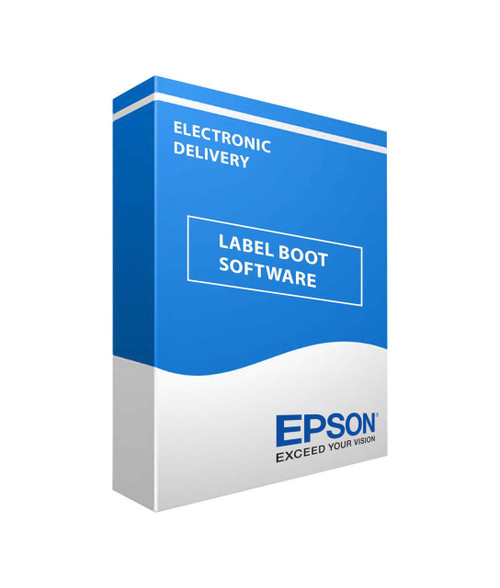
Epson ColorWorks
Epson Label Boost Software For Color Shipping Labels - 30 Day Free Trial Download
USD $0.00 -


