What Is POS Printer & Why Your Business Needs One In 2025?
15th Oct 2025
Key Highlights
-
POS printers create receipts and record sales at checkout.
-
They print instantly by processing the POS system data.
-
Main types: dot matrix, thermal, and hybrid.
-
Businesses use them for speed, accuracy, and trust.
-
Seiko SLP-721 stands out for hybrid versatility.
-
Key industries: retail, food, hospitality, healthcare, logistics.
-
The right POS printer drives efficiency and loyalty in 2025.
-
OmegaBrand provides reliable POS solutions to streamline operations and enhance customer experience.
Ever lost a customer at checkout because the receipt printer jammed or took forever to print? In 2025, that small glitch can mean a big hit to customer loyalty.
A POS printer is built to prevent exactly that. Designed for speed, accuracy, and reliability, it keeps transactions flowing and leaves customers with a smooth final impression of your business.
In this blog, we’ll dive into what a POS printer is, why it's a must-have in today’s competitive market, and how the right choice can give your business an edge in 2025.
From Checkout to Receipt: How POS Printers Really Work?
A POS printer is the unsung hero of every checkout counter. It instantly turns a digital transaction into a physical receipt, providing proof of purchase for customers and accurate records for your business.
Whether it is for handling returns, exchanges, or after-sales support, this small machine plays a significant role in keeping operations smooth.
Here's how the process works:
-
Sale completed: When a transaction is finished, your POS system sends the details such as items, prices, and taxes to the printer.
-
Smart formatting: The printer's processor quickly organizes this data into a clear, easy-to-read layout.
-
Printing process: The print head and motor feed the paper, producing a crisp, professional receipt in seconds.
-
Receipt in hand: The paper is cut automatically and given to the customer, clean and reliable every time.
It may sound simple, but this fast process speeds up checkouts, reduces errors, and leaves customers impressed. Find your ideal POS printer today.
What Are the Main Types of POS Printers Available Today?
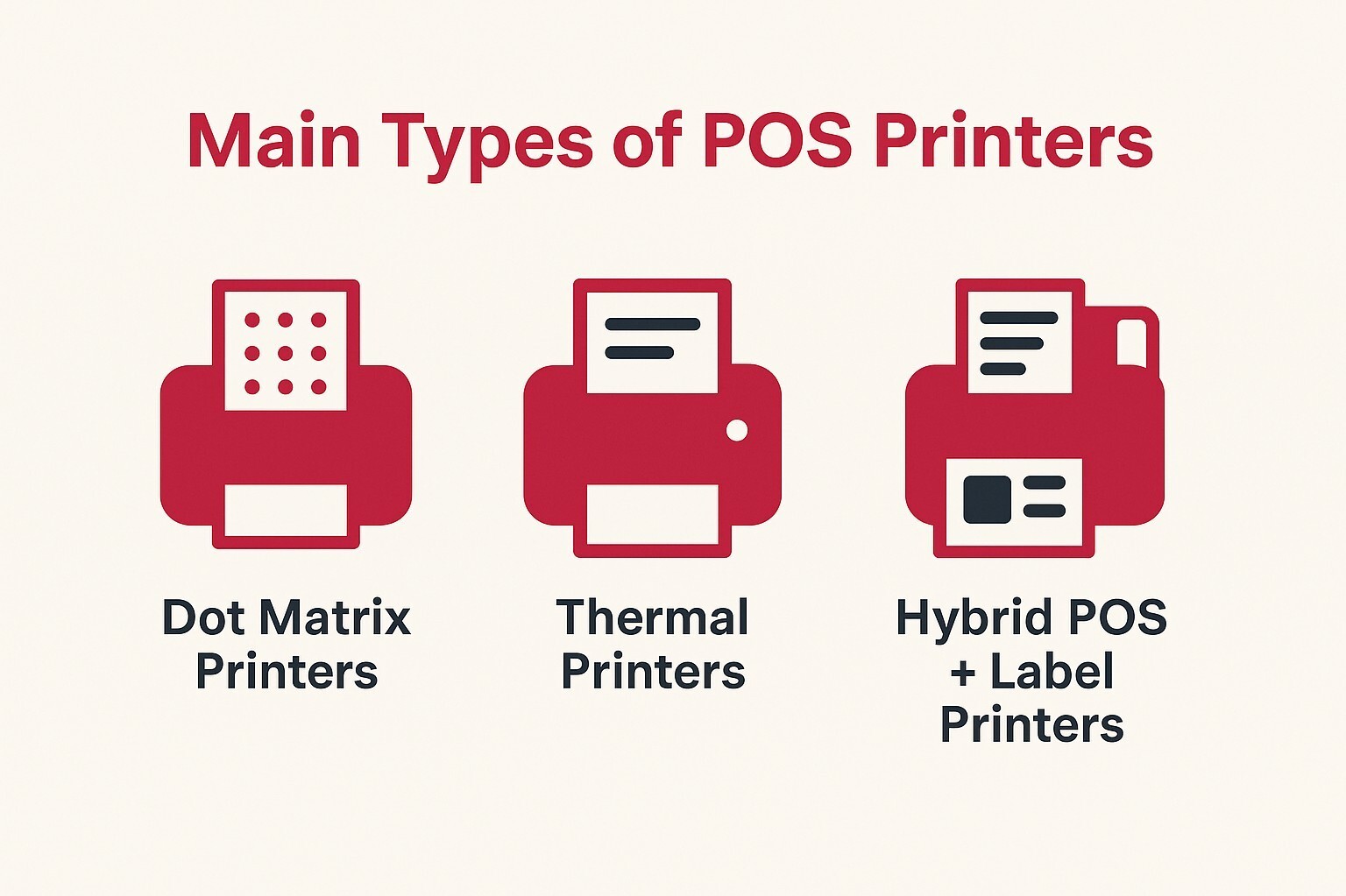
Not all POS printers are built the same. Each type is designed to fit different business needs, from lightning-fast receipts to heavy-duty printing.
Let’s look at the main types of POS printers and how they work:
1. Dot Matrix Printers
Dot matrix printers, also called impact printers, are one of the most reliable and time-tested options for businesses. They work by striking an ink ribbon with tiny pins to create characters and images on paper.
Their most significant strength is durability. These printers excel in demanding environments, such as restaurant kitchens and warehouses, and can print on multi-part forms or carbon copies, which is ideal for detailed record-keeping.
The trade-off is speed and noise. They are slower and louder than thermal printers and need regular ribbon replacements. Still, for businesses that value toughness and multi-copy printing, dot matrix remains a trusted choice.
2. Thermal Printers
Thermal printers are the go-to choice in retail, hospitality, and healthcare thanks to their speed and simplicity. Instead of ink, they use heat-sensitive paper that changes color when the print head’s tiny elements apply heat, creating sharp text and images.
This inkless method makes them fast, quiet, and low maintenance. They are perfect for high-volume checkouts where reducing wait times is key, and with no cartridges or ribbons, upkeep is minimal.
The drawback is print longevity. Receipts can fade if exposed to heat or sunlight, which makes them less ideal for long-term records. Still, for everyday transactions, their efficiency and reliability are hard to beat.
3. Hybrid POS + Label Printers
Hybrid printers combine the functions of a receipt printer and a label printer in one device. This makes them ideal for businesses that need both customer receipts and labels for tasks like pricing, shipping, or inventory.
They connect smoothly with your POS system and software, reducing the need for multiple machines. This saves counter space, simplifies setup, and makes maintenance easier.
With sharp print quality, hybrid printers deliver professional receipts and labels alike. From a boutique needing custom tags to a warehouse printing packing slips, they offer flexibility and efficiency in a single solution.
Why Do Businesses Rely on POS Printers?

POS printers may look like simple hardware, but they are the backbone of smooth checkout operations. They do far more than just hand out receipts. They support speed, accuracy, and customer confidence in every transaction.
1. Speed That Keeps Lines Moving
POS printers are designed for fast output, which is essential during peak hours. By printing receipts in just a few seconds, they keep lines short and customers happy. In high volume environments like supermarkets or cafés, this efficiency makes a real difference.
2. Receipts That Build Trust and Brand Image
A well-printed receipt is more than proof of purchase. It reassures customers that the transaction is accurate and professional. Many businesses also use receipts to display logos, promotions, or QR codes, turning them into small but powerful branding tools.
3. Records You Can Rely On
Every printed receipt is part of your business record. These records simplify returns and exchanges, support warranty claims, and provide accurate data for financial tracking and audits. Reliable documentation helps both customers and business owners.
4. Operations Made Simpler
Modern POS printers integrate easily with POS software and require minimal upkeep. With fewer breakdowns and lower maintenance needs, they streamline workflows, allowing staff to focus on serving customers rather than managing equipment.
5. A Checkout Experience Customers Appreciate
The checkout is often the final impression a customer has of your business. A smooth transaction and a clear receipt leave them feeling confident and cared for. This positive experience encourages repeat visits and long-term loyalty.
It is this combination of efficiency and reliability that makes POS printers the hidden engine of modern commerce.
What Makes the Hybrid SLP-721 a Standout Choice?

If you’re looking for a printer that goes beyond the basics, the Seiko SLP-721 is built to surprise. Unlike standard models that stick to receipts, this one seamlessly handles receipts, labels, and linerless media, all in one sleek, space-saving unit.
Here are a few reasons why it stands out for modern, fast-paced businesses:
-
Hybrid versatility: Prints on receipt paper, labels, and linerless labels, eliminating the need for multiple devices.
-
High-speed printing: Delivers print speeds of up to 200mm per second (7.87 ips) for quick and efficient checkouts.
-
Professional quality: With a resolution of 203 dpi, it produces crisp text and images suitable for receipts, labels, and barcodes.
-
Flexible media support: Handles 40mm or 58mm paper widths and rolls up to 4 inches in diameter, reducing roll changes and downtime.
-
Compact and durable design: Saves valuable counter space while standing up to heavy daily use in retail, hospitality, healthcare, or logistics.
-
Seamless connectivity: Equipped with Bluetooth and USB, it integrates effortlessly with POS systems, tablets, and mobile devices.
-
Cost efficiency: By combining multiple functions in one machine, it reduces hardware costs and simplifies maintenance.
The SLP-721 is more than just a printer. It is a practical, future-ready solution that keeps businesses fast, flexible, and customer-focused.
Which Industries and Applications Benefit Most from POS Printers?
POS printers are not limited to retail counters. Their speed, reliability, and versatility make them valuable across many industries where transactions, records, or labels are part of daily operations. Here are some of the sectors that rely most on them.
1. Retail Stores
From supermarkets to boutiques, retail depends on POS printers for fast and accurate receipts. Many retailers also use them for printing gift receipts, promotional offers, or loyalty program details that enhance customer engagement.
2. Restaurants and Cafés
In the food service industry, speed is everything. POS printers help print customer bills, kitchen order tickets, and even bar orders with clarity and reliability. Impact printers are especially common in kitchens where heat and humidity demand durable hardware.
3. Hospitality
Hotels and resorts use POS printers for printing invoices, check-in receipts, and dining bills. Their ability to integrate with property management systems ensures smooth guest experiences from arrival to departure.
4. Healthcare
Clinics, hospitals, and pharmacies rely on POS printers for receipts, appointment slips, and patient billing. Their speed and accuracy reduce waiting times while providing clear records that are easy to track.
5. Logistics and Warehousing
Hybrid printers shine in this sector. Businesses use them to generate receipts for shipments and labels for inventory management. This dual functionality streamlines processes and reduces the need for multiple devices.
From retail counters to hospital desks and busy kitchens, POS printers adapt to every environment where speed, accuracy, and customer trust matter most.
How OmegaBrand Solves Slow Checkouts and POS Challenges
Slow checkouts, jammed receipts, and clunky hardware can frustrate customers and hurt your business. Every delay impacts efficiency, accuracy, and customer satisfaction.
OmegaBrand offers a full range of POS solutions designed to tackle these challenges. From high-speed POS printers to versatile label printers and durable hardware, OmegaBrand helps businesses streamline operations and deliver smooth, professional checkout experiences.
Why Choose OmegaBrand?
-
All-in-One POS Solutions: Print receipts, labels, and linerless tags with one reliable device.
-
Seamless Integration: Works easily with POS software, tablets, and mobile systems.
-
Reliable Delivery: Fast, consistent shipping across the USA and Canada.
-
Expert Support: Guidance from product selection to post-purchase assistance.
With OmegaBrand, you can speed up checkouts, reduce errors, and enhance customer trust, all while simplifying hardware and operations.
Have questions or need help choosing the right POS solution? Contact OmegaBrand today.
What's the Bottom Line for Investing in a POS Printer?
Your checkout is the last moment to impress a customer. A fast and reliable POS printer turns that moment into trust, efficiency, and repeat business.
The choice is simple. Invest in the right printer today, and you'll be able to print more than just receipts. You are powering smoother operations and stronger customer relationships in 2025.
Frequently Asked Questions
What does POS stand for in POS printer?
POS stands for Point of Sale, the location where a transaction occurs. A POS printer works with the system to process sales, print receipts, and finalize customer purchases at checkout.
How does a POS printer differ from a regular printer?
POS printers are built for receipts, using thermal or dot matrix technology for speed and durability. Regular office printers, like inkjets, handle documents but are slower and unsuitable for high transaction volumes.
What are the most common types of POS printers?
The main types are thermal, dot matrix, and hybrid printers. Thermal offers speed and quiet operation, dot matrix provides durability, and hybrid combines receipt and label printing for flexible business needs.
Which Is better for receipts: thermal or dot matrix?
Thermal printers excel in speed and clarity, perfect for retail and hospitality. Dot matrix printers are slower but durable, creating multi-part or long-lasting receipts, ideal for kitchens or record-keeping.
Can a POS printer also print labels?
Yes, hybrid POS printers can print both receipts and labels. They’re useful for tasks like price tags, shipping, or inventory management, reducing the need for separate devices.
How do you connect a POS printer to a POS system?
You connect a POS printer by plugging it into your POS terminal or network using USB, Ethernet, Bluetooth, or Wi-Fi. Once installed with the right drivers, it communicates directly with the POS software.
Can you explain the common interfaces used with POS printers?
Common interfaces include USB for direct connections, Ethernet for networked setups, and Bluetooth or Wi-Fi for wireless flexibility. Some older models also use serial or parallel ports in legacy systems.
What are POS printer consumables, and how should you maintain them?
Consumables include thermal paper rolls, ink ribbons, or labels, depending on the printer type. Proper maintenance means storing paper in a cool place, replacing ribbons regularly, and cleaning the print head to extend printer life.
How does a POS system print a receipt?
When a sale is completed, the POS system sends transaction details to the printer. The printer formats the data and instantly prints a receipt for the customer as proof of purchase.
How do receipt printers work?
Receipt printers use thermal heat, impact pins, or hybrid methods to create text and images on paper. A motor feeds the paper, and once printed, the receipt is cut and dispensed automatically.

