Tips for Designing Custom Product Labels? Find Out!
24th Jul 2025
Add Table of Contents
|
|---|
Creating a great product label isn’t just about making something look pretty; it’s about communicating essential information, complying with regulations, and enhancing your brand identity. Whether you’re selling food products, cosmetics, or supplements, custom label design plays a significant role in shaping how consumers perceive your brand and what influences them to choose your product over others.
In this comprehensive guide, we share expert tips for designing custom product labels that elevate your packaging design, speak to your target audience, and ensure compliance with industry standards. Let’s dive in.
What Is the Role of Custom Product Labels in Branding?
Before you even pick up a bottle or box, a label can create a lasting impression. That’s why custom label design is a powerful branding tool.
A product label is more than just a sticker; it represents your brand name, values, and promises. It creates visual appeal, builds brand recognition, and supports marketing strategies. A well-executed label design captures the attention of your target market while conveying crucial details like product information, nutritional information, expiration dates, net weight, and compliance standards.
When you work with a quality label supplier like OmegaBrand, you gain access to custom label printing services that align your design elements with your brand strategy. This helps establish a consistent brand image across all your products, creating trust and familiarity among consumers.
What Are the Key Elements of Effective Label Design?
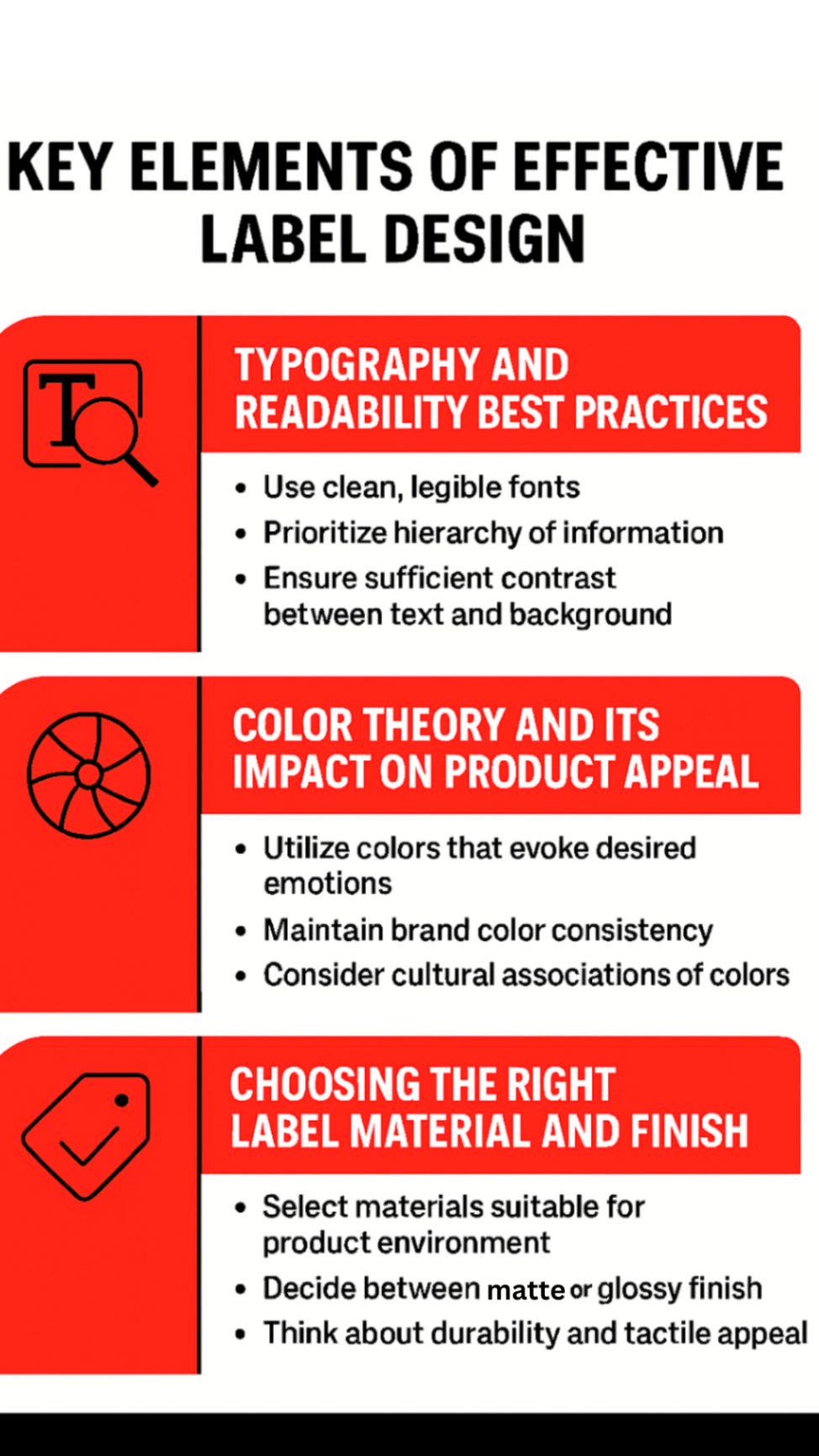
Designing a great label starts with aligning the technical with the aesthetic. Here are the core building blocks every packaging design should include.
1. What Are Typography and Readability Best Practices?
Readable typography is one of the most important considerations in label design. Fonts must be legible at various sizes, especially for small containers or roll labels. Choose clear fonts for important information such as net weight, brand name, and expiration dates.
Headlines should stand out to highlight key product features or the type of product, while body text must be easy to scan. Always consider how the label will appear under different environmental conditions, such as store lighting or on glossy finishes.
2. How Does Color Theory Impact Product Appeal?
Your colour choices directly influence how consumers perceive your brand. Bright colours can make your labels pop, while pastels or earth tones may appeal to customers who value sustainability or health.
Use colour strategically to align with your target audience, green for eco-conscious products, black for premium labels, and blue for trust and safety. The right colour palette can support brand perception and make your packaging design instantly recognisable.
3. How Do You Choose the Right Label Material and Finish?
The material you choose directly impacts label durability and appearance. White paper labels are affordable and work well for dry, indoor use. BOPP or polypropylene offers water and oil resistance, making it suitable for food, cosmetics, and cleaning products. Thermal transfer labels are ideal for barcodes, price tags, and serial numbers. Matte finishes provide a natural look, while gloss adds vibrancy. Your choice should also match the product’s storage conditions, like humidity or cold, to ensure the label stays intact.
What Essential Information Should Be Included on Product Labels?

Labels must include several key pieces of information to ensure regulatory compliance and build consumer trust. Missing or unclear information can lead to fines, product recalls, or damage to your reputation.
1. What Are the Legal Requirements and Compliance Guidelines?
Depending on your product type and the region in which it's sold, compliance labels must meet specific industry regulations. These may involve drug administration standards, food labelling rules, weight and measure accuracy, allergen disclosures, and barcode formatting. Each piece of information must be displayed clearly and legibly on the label to satisfy regulatory bodies and avoid penalties.
For example, food products in the UK must comply with the guidelines set out by the Food Standards Agency (FSA), which mandate accurate ingredient listings, allergen declarations, and nutritional information. Always verify the latest requirements for your product category to ensure your labels remain compliant.
2. Highlighting Key Product Details
Your label should communicate the most relevant product features that influence consumer decisions. Certifications like vegan, cruelty-free, or organic can immediately appeal to specific segments of your target market. Claims related to sustainable packaging also resonate with eco-conscious buyers.
Other essential details include the manufacturing date, expiration date, net weight, volume, and manufacturer information. Presenting this information in a clear and structured format helps customers assess the product quickly and builds confidence in its quality and origin.
3. Incorporating Allergen and Safety Information
For food products, cosmetics, and personal care items, clearly listing allergens and safety information is a legal and ethical necessity. Ingredients such as peanuts, gluten, soy, or fragrance compounds must be highlighted to protect consumers with sensitivities.
Use bold text, icons, or high-contrast backgrounds to ensure this information is easily visible and readable. Poor labelling can lead to health risks, lost customer trust, or regulatory fines, making it critical to prioritise this element in your label design.
What Visual Strategies Make Labels Stand Out?
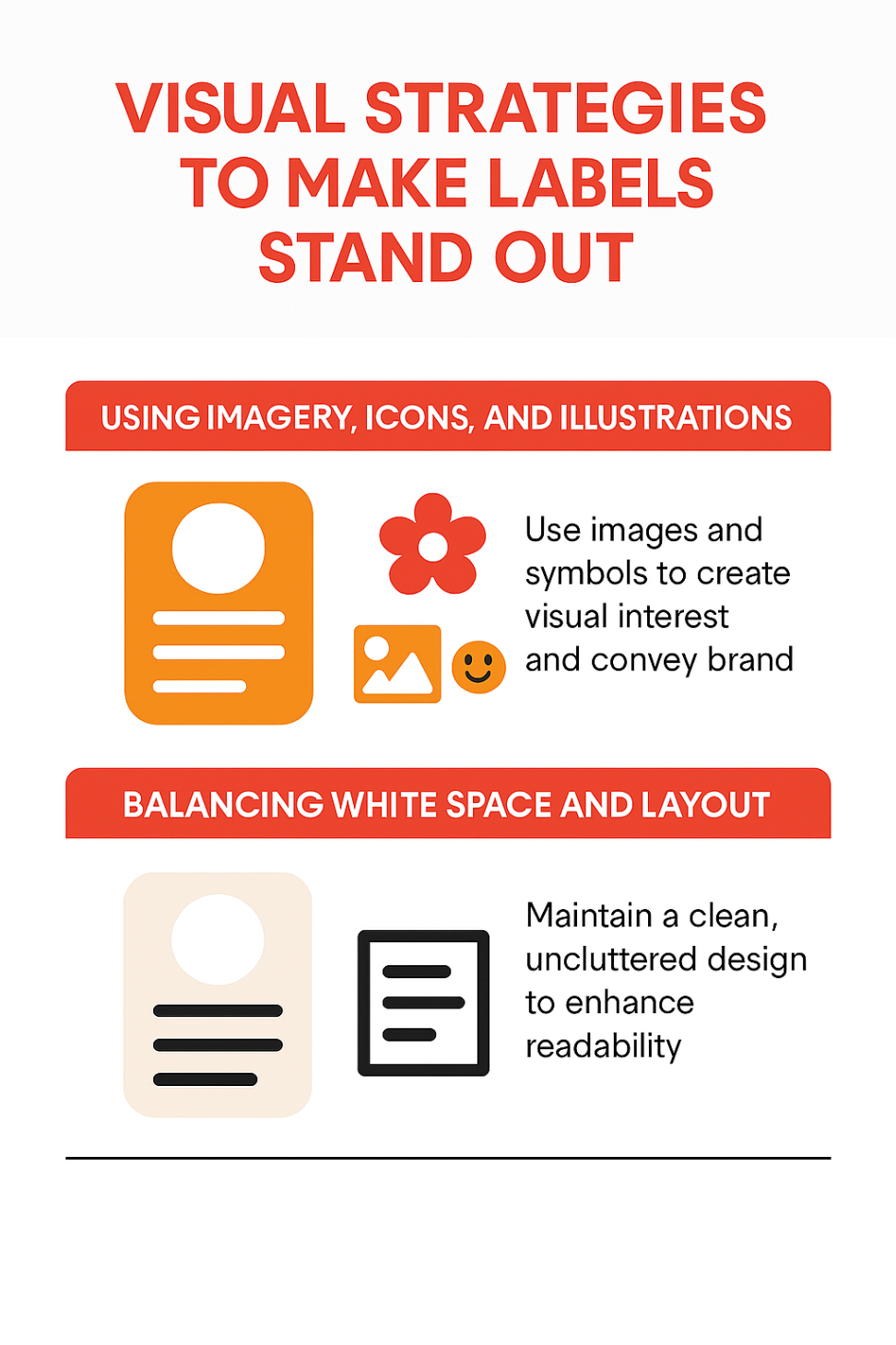
In a crowded marketplace, eye-catching label printing can make the difference between a customer choosing your product or a competitor’s. Here’s how to maximise visual appeal.
1. How Can You Use Imagery, Icons, and Illustrations Effectively?
Visual elements can support your label’s message. For instance, a leaf icon can signify natural ingredients, while an illustration of a fruit can quickly identify a flavour.
High-resolution imagery adds professionalism and helps the product stand out. Make sure your brand logo is prominently displayed and aligns with the overall packaging design to reinforce brand identity.
2. How Do You Balance White Space and Layout?
Cluttered designs overwhelm the customer and dilute your message. Strategic white space guides the eye toward key information and creates a clean, modern look. Use spacing to separate different types of information, such as ingredients, nutritional information, and directions for use.
Organising your layout according to hierarchy helps the consumer find what they’re looking for quickly, especially when they’re scanning shelves or scrolling online.
What Are the Common Mistakes to Avoid When Designing Labels?

Even the best design ideas can fall flat if you make the following mistakes.
1. Why Is Overcrowding and Cluttered Design a Problem?
Packing too much information into a small label creates visual confusion. Key details like net weight, expiration dates, or nutritional information may become hard to find. A cluttered layout also looks unprofessional and can cause customers to overlook your product. To keep the design clean, use white space effectively and direct users to a website or QR code for extra product information.
2. How Do Inconsistent Branding Elements Affect Label Design?
Using different fonts, colours, or versions of your brand logo across labels weakens brand recognition. It also makes your product range look disjointed. Every label should support a consistent brand image, same typography, colour palette, and design elements across all packaging formats. A reliable label supplier helps ensure this consistency across product lines.
3. Why Should You Avoid Using Low-Resolution Graphics or Fonts?
Low-quality graphics or poorly scaled fonts can ruin even the best label design. Pixelated logos, stretched images, or hard-to-read text damage credibility. Always use high-resolution files (300 DPI) and vector logos. Clear, readable fonts and proper scaling ensure your label looks professional and prints correctly, whether for food labels, price tags, or roll labels.
What Are the Tips for Designing Custom Product Labels Before Choosing the Right Printer?
One of the most overlooked tips for designing custom product labels is matching your label design with the right printer. The printing method directly affects durability, finish, and compatibility with label materials like white paper, BOPP, or thermal film. Below are three top label printers, each with its own strengths and limitations, so you can choose one that aligns with your product type, packaging design, and print volume.
1. Afinia L502 Inkjet Color Label Printer

The Afinia L502 is a dual-ink (pigment and dye) desktop printer designed for small to mid-size production runs. It offers smudge-resistant, water- and chemical-resistant labels, making it a reliable choice for cleaning products, cosmetics, and industrial goods.
Pros:
-
Excellent durability with pigment-based inks
-
Compatible with various label materials and finishes
-
Produces waterproof, scratch-resistant labels
-
Ideal for short to medium runs
Cons:
-
Slower print speeds compared to Memjet printers
-
Slightly higher cost per label
-
Not suitable for high-volume, fast-paced production
2. VIPColor VP500 Inkjet Color Label Printer Featuring Memjet Technology

The VP500 is built for speed and vivid colour output. Powered by Memjet technology, it’s ideal for brands with a wide SKU range or frequent design changes. Great for producing eye-catching marketing labels, this printer also supports variable data like serial numbers and barcodes.
Pros:
-
High-speed, full-colour printing
-
Sharp image and text quality
-
Cost-effective for mid-volume operations
-
Handles roll labels with ease
-
Great for marketing labels and product variations
Cons:
-
Not as durable as pigment-based options for outdoor or wet-use labels
-
Requires high-quality media for best results
-
Larger footprint than some compact printers
3. Godex GE300 Thermal Transfer Barcode Label Printer

The Godex GE300 is a compact thermal transfer printer best suited for barcodes, price tags, serial numbers, and compliance labels. It’s highly reliable in logistics, warehouse, or healthcare environments, where black-and-white labelling is often sufficient.
Pros:
-
Crisp, long-lasting prints for barcodes and text
-
Supports thermal transfer for better durability
-
Optional Wi-Fi/Bluetooth module for mobile printing
-
Cost-efficient for high-volume monochrome label needs
-
Uses 74m / 243 ft length of ribbon
-
GoLabel barcoding software offers an intuitive platform for designing and managing labels and barcodes efficiently, making it ideal for businesses that seek speed, accuracy, and compliance.
Cons:
-
No colour printing
-
Limited to basic design elements, best for informational or regulatory labels
-
Not ideal for brands needing full-colour visual appeal
Ready to Elevate Your Product Labels?
If you're looking to simplify your label printing process without compromising on quality, it's time to partner with a supplier that understands your business needs. OmegaBrand offers:
-
A wide range of custom label printing solutions, from food labels to compliance tags
-
Support for multiple printing technologies, including inkjet, thermal transfer, and Memjet
-
Expert advice on material selection, label sizing, and regulatory requirements
-
Eco-friendly and recyclable label options for brands focused on sustainable packaging
-
Fast turnaround and consistent results across all label types and formats
Whether you’re producing small-batch artisan products or scaling up for retail distribution, OmegaBrand is your ideal solution for printing informative labels that meet both design and compliance standards.
Contact us today to speak with our team of experts and find the best label printing setup for your product line.
Conclusion
A well-designed product label does far more than identify what's inside a package; it informs, complies, and sells. From typography and material selection to regulatory details and visual layout, each element must work together to create a label that communicates clearly and stands out on the shelf.
Whether you’re launching a new food product or updating an existing skincare line, focusing on clarity, consistency, and compliance will help you build trust and make a lasting impression on your target market. By avoiding common mistakes and choosing materials and printing methods that suit your product’s environment, you’ll ensure your labels not only look good but perform well, too.
Frequently Asked Questions
What are the top tips for designing custom product labels?
Focus on clarity, brand consistency, material quality, and regulatory compliance. Practical tips for designing custom product labels include using legible fonts, appropriate colour contrast, and ensuring the design aligns with your target audience and product type.
How do I choose the right materials for my product labels?
Consider storage conditions, durability needs, and visual appeal. For example, use BOPP for water resistance or white paper for dry indoor products. Material selection is one of the key tips for designing custom product labels that last.
What information is required on a product label in the US?
US regulations typically require product name, net quantity, manufacturer information, expiration date (if applicable), and nutritional or allergen info for food items. Including this is part of the essential tips for designing custom product labels that comply with the law.
Can custom labels improve product sales?
Yes, a well-designed label enhances shelf appeal, builds brand trust, and communicates value. One of the proven tips for designing custom product labels is using high-impact visuals and clear messaging to influence buyer decisions.
How do I ensure my product label design stays compliant with regulations?
Stay updated on FDA or FTC guidelines based on your product category. Always include mandatory elements like barcode, ingredient list, and manufacturer details. Compliance is a key focus in tips for designing custom product labels effectively.
Do you not need a label design software like Bartender Basic or Professional Workstation?
Yes, label design software like Bartender helps manage barcodes, serial numbers, and regulatory data efficiently. It's often recommended in tips for designing custom product labels that require automation, scalability, or strict compliance control.

