What Is the Best Printer for Restaurants In 2025?
15th Oct 2025
Key Highlights
-
A reliable receipt printer is essential for smooth restaurant operations, preventing delays and bottlenecks.
-
Key features to prioritize include speed, print quality, connectivity, durability, and compact design.
-
Direct thermal printers are best suited for fast, everyday receipts, while thermal transfer printers excel at creating durable labels for kitchen and storage use.
-
Linerless printers reduce waste with flexible stickers, making them ideal for takeout and delivery orders.
-
Dot matrix printers are built for hot kitchens where thermal receipts may fail.
-
All-in-one hybrids support back-office tasks like reports, invoices, and schedules.
-
OmegaBrand provides trusted, restaurant-ready printers and supplies designed to keep operations running smoothly.
In a busy restaurant, every second counts. When your receipt printer jams or lags, it doesn’t just slow things down; it throws off your entire rhythm.
Orders pile up. Customers wait. Staff scramble. One small hiccup can snowball into lost revenue and unhappy guests.
That’s why your choice of printer matters more than you think.
From thermal to impact to linerless models, there’s no shortage of options. But choosing the wrong type can mean breakdowns, delays, and unexpected costs. Choosing the right one? That means faster service, smoother shifts, and fewer headaches.
In this guide, we’ll break down the types of receipt printers, what features actually matter in a food service environment, and how to pick the best fit for your restaurant, whether you run a high-volume QSR or a cozy sit-down spot.
What Should Restaurants Look for in a Receipt Printer?
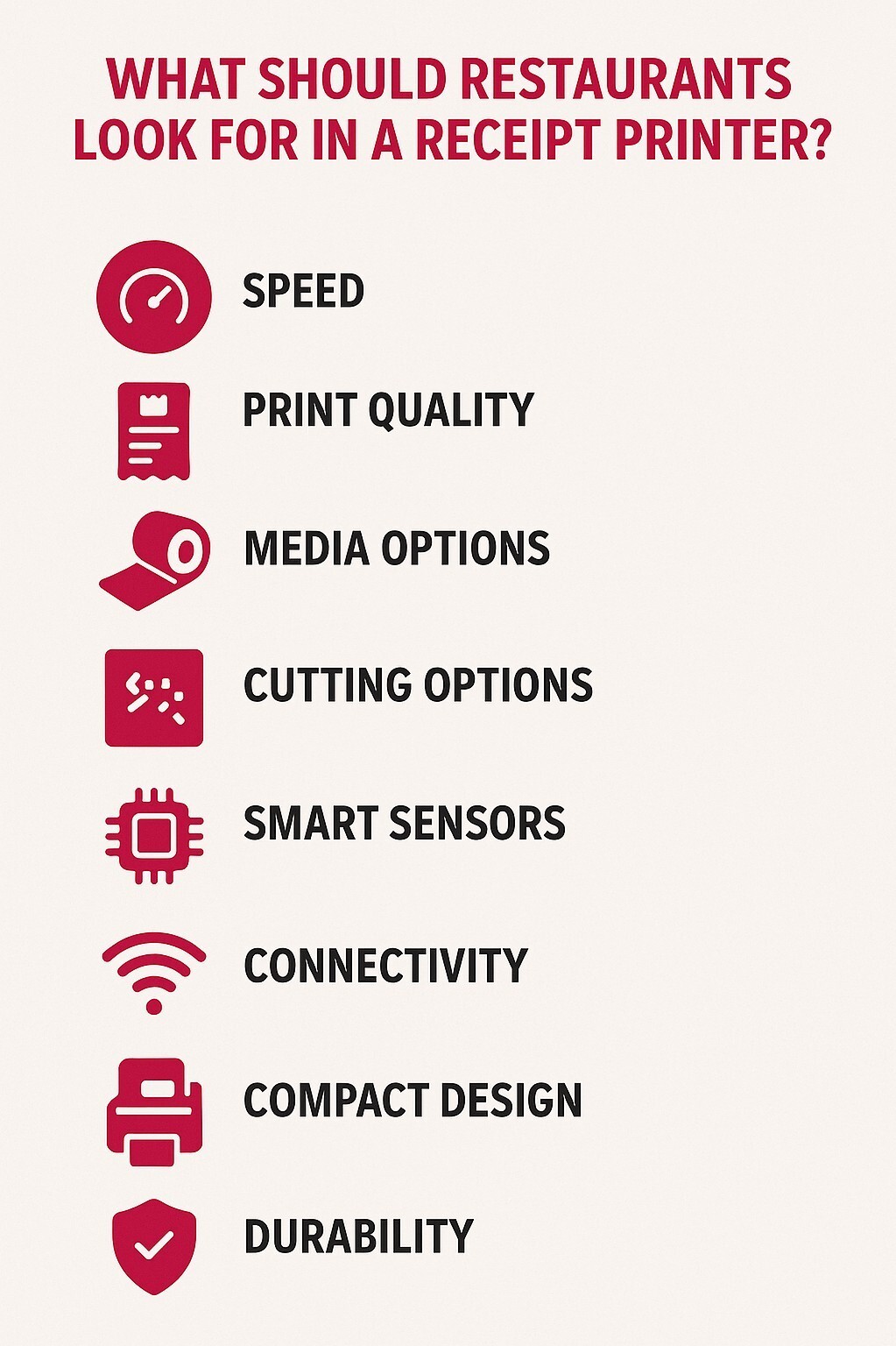
For restaurants, the key features to focus on are speed, print quality, connectivity, and durability. In the kitchen, reliability is especially critical since printers must handle heat, grease, and spills without slowing down.
Now let's take a closer look at these features and why they matter:
1. Faster Printing, Smoother Service
In a busy restaurant, speed is everything. A fast receipt printer keeps lines moving, shortens wait times, and helps staff serve more customers without stress.
Look for models with a print speed of at least 200 mm/s or around 20–30 ppm, similar to some laser printers used in a home office.
2. Clear Receipts That Double as Branding
Receipts are not just records of payment; they are small pieces of marketing. High-resolution printers produce crisp text, clean logos, and clear promotions that leave a professional impression.
Even a simple logo or special offer printed neatly on a receipt can turn an ordinary transaction into a branding opportunity.
3. Media Choices That Fit Every Need
The right printer should handle more than just basic thermal paper. Versatile models can also print labels for takeout orders, kitchen preparation, or inventory management.
Think of it as similar to an inkjet printer or color inkjet printer that can manage color pages, white documents, and even PD flyers for a small business.
4. Cutting Options That Save Time
The right connectivity ensures your printer fits seamlessly into your setup. USB is great for single POS stations, Ethernet offers stable connections, and WiFi supports mobile ordering from a mobile device across a wireless network.
Just as a scanner or fax needs flexible connectivity in a home office, your restaurant printer should do the same.
5. Smart Sensors That Prevent Mistakes
Built-in sensors make printers more reliable and reduce downtime. Paper end sensors alert staff before a roll runs out, label taken sensors prevent waste by stopping the next label from printing too soon, and black mark sensors ensure precise alignment on special media.
These small features make a significant difference in keeping operations running smoothly.
6. Connections That Keep You Running
The proper connectivity ensures your printer fits seamlessly into your setup. USB is ideal for single POS stations, Ethernet provides stability for shared kitchen printers, and WiFi offers flexibility for mobile POS tablets or counters without the need for wiring.
Choosing the right connection ensures a fast and reliable service.
7. Space-Saving Designs for Busy Counters
Counter space in restaurants is limited, so compact printers matter. Just as a best budget printer is valued in a small business for its affordable cost and fewer features, a compact receipt printer balances performance with a small footprint.
8. Reliable Printers Built for Tough Kitchens
Restaurant kitchens are harsh environments with heat, grease, and spills. A rugged printer with a solid duty cycle, such as a monochrome laser printer that produces clean documents at a low cost per page, is worth the investment. It ensures uptime even when demand peaks.
Get the features right, and your printer becomes more than hardware; it becomes the heartbeat of smooth service.
If you're ready to upgrade, check out OmegaBrand’s range of thermal receipt printers built for the speed and reliability restaurants need.
Which Types of Receipt & Label Printers Work Best for Restaurants?

Now that you know which features matter, let's look at the main printer types for restaurants. The most common are direct thermal, thermal transfer, dot-matrix, and linerless, each designed for different needs, from fast receipts to durable kitchen labels.
Let's explore how each type works and when to use it.
1. Direct Thermal Printers: Fast and Hassle-Free Receipts
Direct thermal printers use heat-sensitive paper to produce receipts quickly and quietly. With no ink or toner cartridges to replace, they keep maintenance low and service fast. While receipts may fade, these printers are the best option for everyday counter use.
Best for: Quick and reliable receipt printing at checkout.
2. Thermal Transfer Printers: Long Lasting, Durable Labels
These printers use a ribbon to create labels that resist heat, moisture, and chemicals. Perfect for food prep containers, inventory, or compliance labels, they deliver results that last far longer than thermal paper. Though ribbons add to operating costs, the durability is worth it.
Best for: Kitchen and storage labels that require clear and legible text.
3. Linerless Printers: Stickers Without the Waste
Linerless printers create labels without backing paper, reducing mess and waste. They allow you to print labels in various lengths on the same roll, making them flexible for use on coffee cups, delivery bags, or grab-and-go items. Easy to apply and reposition, they are both practical and eco-friendly.
Best for: Takeout, delivery, and sustainable labeling needs.
4. Dot Matrix Printers: Built Tough for Hot Kitchens
Dot matrix printers may be louder and slower, but they are tough enough for high-heat kitchens where thermal paper fails. They print reliably in hot, greasy environments and can even create multiple copies of an order simultaneously, making them perfect for fast-paced kitchens.
Best for: Hot, high-pressure kitchen stations like grills and fryers.
5. All-in-One Hybrids: Versatile Tools for the Back Office
All-in-one printers can print, scan, and copy, making them ideal for administrative tasks such as reports, invoices, and schedules. They are not built for heavy receipt printing, but provide excellent value as a single device that keeps your back office organized.
Best for: Office tasks that support daily restaurant operations.
By understanding the strengths of each printer type, you can match the right solution to the right task, whether that means fast receipts at checkout, durable labels in the kitchen, or waste-free stickers for takeout.
Why Choose Seiko SLP-700 Series for Restaurant Use?
The Seiko SLP-700 series is built for the fast pace of restaurants. Its compact design saves counter space while delivering the speed and reliability needed during peak hours. With a high-speed cutter and durable build, it withstands heat, grease, and spills, ensuring consistent performance when it matters most.
Here's why restaurants love the SLP-700 series:
-
Compact footprint that saves valuable space at counters and prep stations
-
High-speed cutting for seamless, nonstop printing
-
Durable construction to withstand heat, grease, and heavy use
-
Simple label loading that reduces training time and staff errors
Whether you need to label takeout bags, tag grab-and-go items, or manage back-of-house prep, the Seiko SLP-700 series delivers the right mix of speed, durability, and ease of use to keep your restaurant running smoothly.
How Does the SLP-720 Stand Out as an All-in-One Option?

The Seiko SLP720RT 2" Linerless Label Printer is built for speed, clarity, and efficiency in restaurant environments. Its compact design makes it easy to place on crowded counters, while linerless label support reduces waste and keeps operations smooth. Ideal for delivery, takeout, and food prep, it provides a reliable all-in-one solution for busy kitchens and front-of-house setups.
Highlights of the Seiko SLP720RT
-
Direct thermal printing for fast, low-maintenance operation
-
Print speed: 7.87 inches per second for high-volume use
-
Resolution: 203 dpi for sharp, scannable barcodes and logos
-
Print width: 2 inches, perfect for standard restaurant labels
-
Linerless media support for eco-friendly, waste-free labeling
-
Connectivity: USB and LAN for easy POS integration
-
Compact, durable design to withstand daily restaurant demands
With its blend of speed, durability, and eco-friendly labeling, the Seiko SLP720RT gives restaurants a reliable tool that keeps orders moving and customers satisfied.
How Does the SLP-700 Series Compare to Other Popular Restaurant Printers?
When evaluating receipt printers for restaurant use, the SLP-700 series often emerges as a top contender. But how does it compare to the alternatives in terms of speed, reliability, cost, and features?
In this comparison, we’ll pit it against other popular models to help you see where it shines and where it may fall short.
|
Feature |
Seiko SLP720RT (SLP-700 Series) |
Epson TM-T88VI |
Star Micronics TSP654II |
|---|---|---|---|
|
Print Method |
Direct thermal, supports linerless labels + receipts |
Direct thermal, receipt printing only |
Direct thermal, receipt printing only |
|
Max Print Speed |
200 mm/s (7.87 in/s) |
350 mm/s |
~300 mm/s |
|
Resolution |
203 dpi |
203 dpi |
203 dpi |
|
Media Options |
Linerless labels, standard receipt paper |
Receipt paper only |
Receipt paper only |
|
Connectivity |
USB, Ethernet, optional WiFi |
USB, Ethernet, Bluetooth, NFC |
USB, Ethernet, and some wireless options |
|
Design |
Compact, space-saving footprint |
Moderate desktop size |
Medium-sized POS printer |
|
Durability |
Built for tough kitchen environments, grease and heat-resistant |
Very durable for high-volume front-of-house |
Reliable POS printer, best for standard use |
|
Strengths |
Hybrid use (labels + receipts), eco-friendly linerless support |
Ultra-fast receipts, strong connectivity |
Trusted POS workhorse, reliable performance |
|
Trade-offs |
Not as fast as Epson for pure receipts |
No label or linerless support |
Lacks hybrid or advanced features |
Disclaimer: The product information and specifications mentioned in this blog are based on publicly available sources at the time of writing. Features, availability, and pricing may vary by region and over time. Restaurants should confirm details with official product documentation or authorized resellers before making a purchase.
Keep Your Restaurant Running Smooth with OmegaBrand
Nothing slows down a restaurant faster than printers that jam or labels that fail during rush hour. Lost time means lost orders and unhappy customers.
At OmegaBrand, we make sure that never happens. Since 2004, we have been helping restaurants run smoothly with reliable printers, labels, ribbons, and media from trusted brands like Zebra, Seiko, Brother, and GoDEX. From checkout receipts to linerless labels for takeout and prep, we offer solutions that cater to every aspect of your operation.
Why restaurants choose us:
-
Durable printers and supplies built for high-volume use
-
Linerless and thermal labels that cut waste and keep orders moving
-
Seamless integration with popular POS systems
-
Expert support and accessories that reduce downtime
With OmegaBrand, you get more than hardware. You get a partner who keeps your restaurant running smoothly when it matters most.
Book a free call with our team today.
Final Thoughts
Great food brings customers in, but smooth operations bring them back. Your receipt printer may not be the star of the show, yet it quietly decides how fast, reliable, and stress-free your service feels.
Treat it like an investment in customer experience, not just another piece of hardware.
Frequently Asked Questions
What Is the difference between liner-free and linered labels?
Liner-free labels come on a continuous roll without backing, cut to size for a waste-free solution. Linered labels use backing paper. Liner-free is ideal for busy restaurants, just as duplex printing saves time and paper in offices.
How fast does a printer need to be for a busy restaurant?
For a busy restaurant, your receipt printer should have a print speed of at least 200 mm/s to prevent bottlenecks at checkout. High throughput is essential to ensure the printer can handle a continuous stream of orders during peak hours without slowing down, keeping both your staff and customers happy.
Are thermal receipts suitable for hot kitchen environments?
No, thermal receipts are unreliable in hot kitchens since heat darkens the paper. Impact printers are better, much like a durable color laser model is more reliable for heavy menu printing or high-volume brochures than fragile alternatives.
Do I really need a cutter or auto-cutter?
An auto-cutter instantly separates receipts, improving speed during rushes. Manual cutters may be the bare minimum for small cafés, but high-volume restaurants benefit the same way an automatic document feeder (ADF) streamlines scanning in Canon or HP Envy Inspire devices.
Which interfaces should I choose: USB, Ethernet, WiFi?
USB is ideal for single POS setups, Ethernet offers stability for shared kitchen printers, and WiFi provides flexibility for mobile POS systems or spaces where running cables is impractical, ensuring smooth and reliable operations.
What type of printer is best for printing restaurant menus?
For restaurant menus, a high-quality color printer is best. Laser and inkjet printers both work well, producing sharp text, vibrant images, and durable results that leave a professional impression on customers.
Which printer models are recommended for restaurant POS receipt printing?
Trusted POS receipt printer models include the Epson TM T88VI, Star Micronics TSP654II, and Seiko SLP 700 series. These are fast, durable, and compact, making them reliable choices for busy restaurant environments.
Where can I find commercial printers specifically designed for restaurant use?
Commercial restaurant printers are available from suppliers like OmegaBrand and other authorized resellers. These vendors offer specialized models designed for food service, along with reliable support, fast shipping, and easy integration with POS systems.

