How to Print 4x6 Shipping Labels Without Wasting Ink
27th Aug 2025
If you’re using inkjet printers to produce 4x6 shipping labels, chances are high that you’re wasting time, money—and ink. Whether it’s due to misaligned label sheets, excessive ink bleed, or expensive cartridge replacements, the cost of inefficient label printing adds up fast. According to a recent study, U.S. businesses collectively spend billions annually on office printing—and shipping labels are a large part of that overhead for logistics-heavy industries.
But what if we told you that ink waste isn’t just common—it’s avoidable?
At OmegaBrand Sales Corporation, we’ve helped countless businesses switch to smarter, cleaner, and more cost-effective solutions for label printing. If you're tired of watching ink cartridges disappear faster than your packages ship, this blog is for you.
We’ll walk you through how to print 4x6 shipping labels with maximum efficiency and zero ink waste by using thermal technology, optimizing setup, choosing the right label materials, and sidestepping common mistakes.
Why Traditional Printers Aren’t Built for Shipping Labels
Inkjet and laser printers serve many office tasks well, but when it comes to producing labels—especially 4x6 shipping labels—they tend to fall short.
Here’s why:
1. Ink Usage is High and Inconsistent
Shipping labels generally include bold black barcodes and logos. That requires heavy ink use. When printed on standard paper or basic label stock, the ink often bleeds or smudges, forcing reprints.
2. Misalignment and Paper Jams
Most ink-based printers aren't optimized for smaller label sizes like 4x6. Printing labels often means manually feeding special sheets or trying to align templates—mistakes here waste labels and ink.
3. Frequent Cartridge Replacements
Even when printing in black and white, many printers use color ink blends. That means you're replacing expensive cartridges more often than necessary, especially in high-volume shipping environments.
Why Thermal Technology Is the Smarter Option
A thermal 4x6 label printer doesn’t use ink or toner at all. Instead, it uses heat to activate label material, producing crisp, smudge-proof labels instantly.
There are two main types of thermal printing:
- Direct Thermal:Uses chemically treated paper that darkens when heated. Ideal for short-term use like shipping labels.
- Thermal Transfer:Transfers ink from a ribbon onto the label for long-lasting prints. Used more for inventory and archival labels.
For shipping applications, direct thermal is usually the go-to. No ink, no ribbon—just heat and the right label stock.
Benefits of Using a 4x6 Thermal Label Printer:
- No ink or toner required
- Sharp, clear barcodes and text
- No smudging or fading
- Faster print speeds
- Fewer moving parts (lower maintenance)
This is why more businesses are replacing their ink-hungry machines with thermal models designed specifically for printing 4x6 shipping labels efficiently.
Choosing the Right 4x6 Label Printer
Not all thermal printers are created equal. If you're moving toward thermal solutions, here's what we recommend looking for:
Key Features to Look For:
1. Native 4x6 Printing Capability
The printer should support 4x6 printing without needing to adjust or crop templates manually.
2. USB and Network Connectivity
Look for models that can connect via USB, Ethernet, or even Wi-Fi for flexible placement.
3. Driver and Software Compatibility
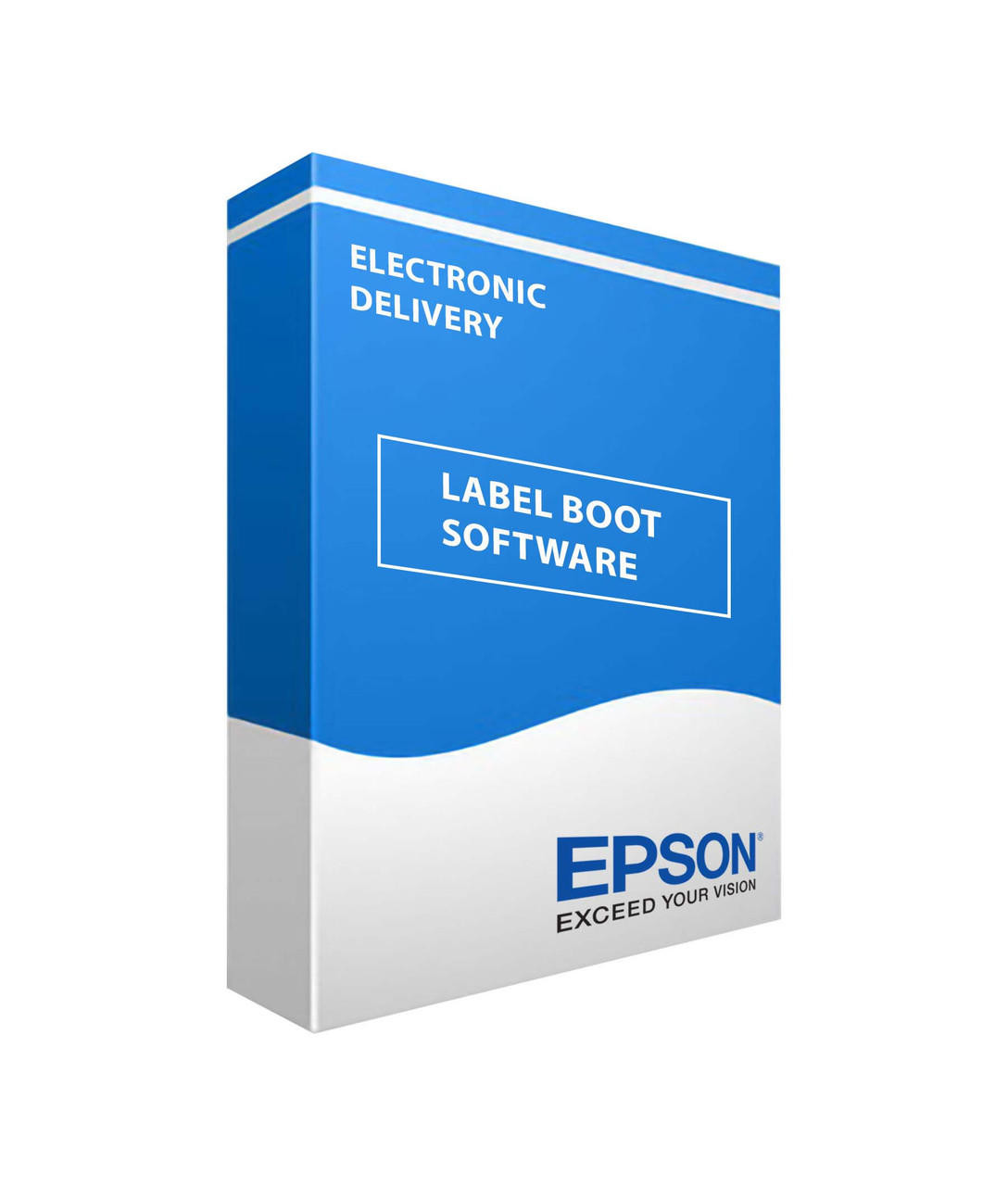
Ensure the printer works with your operating system and shipping software (like UPS, FedEx, or ShipStation).
4. Durability
For high-volume shippers, you’ll want a device with a metal frame or rugged housing.
5. Print Resolution
A resolution of 203 to 300 dpi is typically sufficient for shipping labels.
Some popular and reliable models include Zebra, TSC, and Epson ColorWorks units—especially if you also need color capabilities.
If you’re looking for color options, a 4x6 color label printer can produce logos or branding on your labels without compromising on speed or durability. These are particularly useful for branding-focused businesses or those needing color-coded inventory labels.
Selecting the Right Labels for Your Printer
The efficiency of printing 4x6 shipping labels isn’t just about the printer—it’s also about the label material.
For Direct Thermal Printers:
- Use direct thermal labelswith a smooth finish.
- Avoid exposing them to heat or light for prolonged periods (they can fade).
For Thermal Transfer Printers:
- Use thermal transfer labelswith compatible ribbons.
- Ideal for long-term storage, product labeling, or harsh conditions.
For Color Label Printers:
- Make sure the label stock is compatible with pigment or dye-based inks.
- Glossy or matte options are available based on your output needs.
General Tips:
- Buy labels that are certified for your printer brand.
- Use perforated labels for easy tearing.
- Keep labels sealed and away from humidity to avoid curling or sticking.
Setting Up Your 4x6 Thermal Label Printer Correctly

Proper setup is critical. A poorly configured system wastes labels, causes misprints, and defeats the whole purpose of switching to thermal.
Step-by-Step Setup Guide:
Install the Printer Driver
- Use the manufacturer’s website or included installation disc.
- Ensure compatibility with your shipping software.
Load the Labels Properly
- Align the roll according to manufacturer guidelines.
- Adjust the label guides to ensure they’re snug—not too tight or loose.
Calibrate the Printer
- Run an auto-calibration cycle.
- This ensures your printer correctly senses label length and gaps.
Test Print
- Use a test template to print a few sample labels.
- Adjust scaling and position in your software settings.
Set Default Printer Settings
- Set 4x6 as the default paper size.
- Disable scaling or “fit to page” options to maintain size accuracy.
Update Firmware (If Needed)
Periodically check for updates to improve performance and bug fixes.
How to Avoid Waste When Printing 4x6 Shipping Labels
Switching to a thermal label printer significantly reduces ink-related costs—but eliminating ink doesn't mean you've eliminated all forms of waste. Misaligned labels, jams, and calibration issues can still result in lost time, damaged supplies, and increased expenses. Fortunately, most of these issues are preventable with a few targeted practices.
Here’s how we can cut down label waste and maximize the efficiency of every 4x6 shipping label we print:
Common Mistakes and How to Prevent Them
1. Incorrect Template Size
Shipping platforms like UPS, FedEx, and Shopify often provide multiple label sizes. If your software isn’t set to the correct 4x6 format, the label may print too large, too small, or off-center—wasting entire rolls in the process. Always double-check your print settings and ensure the document or PDF is set to a true 4x6 inch layout, not auto-scaled to fit another page size.
Tip: Disable any “fit to page” or “shrink to fit” options in the print dialog.
2. Wrong Label Orientation

Many printers default to portrait mode, which can crop or rotate your label in error. If you're using a 4x6 thermal label printer, verify that the orientation is correctly set to match your roll configuration. Landscape mode is typically the right choice for 4x6 shipping labels.
Tip: Run a test label whenever you change software or device settings.
3. Uncalibrated Printer
Printers must detect the beginning and end of each label to print accurately. When calibration is off, you may notice misaligned prints, labels skipping, or multiple blank labels feeding through. Any time you change the label roll or switch to a new size, recalibrate your printer using the built-in button or software utility.
Tip: Set reminders for periodic calibration, especially in high-use environments.
4. Overheating Print Head
Direct thermal printers generate heat to activate label material. If you're running the printer continuously without breaks—especially in a warm environment—the print head can overheat. This may cause image distortion or label sticking, leading to roll damage.
Tip: Break large print jobs into smaller batches and keep the printer in a well-ventilated space.
5. Label Jams and Misfeeds
Even the best printer can jam if labels are loaded incorrectly or if debris builds up inside. Misfeeds waste labels, slow down operations, and may cause hardware damage over time. Feeding labels at an angle or failing to use the built-in guides can trigger jams.
Tip: Always load label rolls snugly within the guides and ensure labels feed evenly from the center.
Maintenance Tips to Keep Waste at a Minimum
Preventive maintenance goes a long way toward keeping your printer running smoothly and your labels printing cleanly. These practices reduce errors and extend the lifespan of your equipment.
• Clean the Print Head Weekly
If your printer is in daily use, buildup from adhesive or dust can obstruct the print head. This can lead to fading, streaking, or incomplete barcodes—resulting in rejected labels and wasted materials. Use a lint-free cloth and isopropyl alcohol (at least 90%) to gently wipe the print head. Avoid harsh abrasives that can damage thermal components.
• Store Labels Properly
Thermal label stock is sensitive to light, heat, and moisture. Storing labels in exposed or humid areas can cause curling, adhesion loss, or premature activation of the thermal coating. All of this increases the likelihood of feeding errors or faded prints.
Tip: Keep unused rolls sealed in a cool, dry place and avoid storing near printers or heat sources.
• Replace Worn Rollers and Sensors
Over time, feed rollers lose their grip and sensors lose accuracy—both of which can cause slipping, skewed labels, or improper gap detection. If your printer struggles with feeding or calibration despite regular cleaning, worn components may be the cause.
Tip: Check with your printer’s manufacturer for recommended replacement intervals and use only compatible parts.
Advanced Tips for Reducing Label Costs Further
Once you’ve got the basics covered, there are a few ways to squeeze even more savings out of your label printing process.
1. Use Eco-Friendly Labels
These are thinner and cost less per roll. Just make sure they’re compatible with your printer.
2. Buy in Bulk
If your shipping volume is high, bulk purchasing of label rolls can dramatically reduce cost per label.
3. Print Only What You Need
Use software that batch prints only when shipping information is confirmed. Avoid printing in advance.
4. Integrate With Shipping Software
Systems like ShipStation or Shippo allow batch printing, carrier comparison, and automatic sizing.
5. Go Color Where It Adds Value
A 4x6 color label printer can be useful when color branding improves customer experience. But limit color printing to what’s necessary.

When Should You Upgrade to a Dedicated 4x6 Shipping Label Printer?
If you’re printing more than 20 shipping labels a day, using an inkjet printer is probably costing you more in ink than the price of a thermal printer over a few months. Even occasional shippers can benefit from the ease, speed, and quality of thermal printing.
Here’s how to know it’s time:
- You’re replacing ink cartridges every few weeks
- Labels come out smudged or misaligned
- You frequently reprint due to poor barcode readability
- You're manually cutting labels from sheets
- You're scaling or cropping label templates to “fit”
If any of these sound familiar, a 4x6 thermal label printer can streamline your workflow significantly.
Printing Labels Doesn’t Have to Be Wasteful or Complicated
Are you still using ink-heavy printers to handle your label printing? If so, you’re spending more than you need to—and probably dealing with alignment headaches and messy reprints.
Switching to a dedicated thermal model is one of the easiest ways to streamline shipping operations, reduce waste, and improve output consistency. Whether you're processing dozens or thousands of packages daily, a thermal printer built for 4x6 shipping labels offers reliable, ink-free performance with minimal maintenance.
At OmegaBrand Sales Corporation, we offer one of the best selections of high-performance thermal and color label printers, including trusted models from Zebra, Epson, and more. We also carry a wide variety of 4x6 thermal label printer supplies and accessories to ensure your shipping station runs smoothly.
You don’t have to guess what printer is right for your needs—we can help you compare models, ensure software compatibility, and recommend the best label media for your volume and environment.
Order your next 4x6 shipping label printer from OmegaBrand today and get a long-term solution to inefficient, ink-wasting label printing. With our expert support and competitive pricing, we’ll help your business print smarter, not harder.

